With secure connections, digital certificates are used to exchange public keys for data encryption and to provide identification information. This information typically includes the organization that was issued the certificate, its physical location and so on. The certificate itself is used to validate that the public key actually belongs to the entity it was issued to. The certificate also includes information about the Certification Authority (CA) who issued the certificate. The CA is responsible for validating the information provided by that organization, and then digitally signing the certificate. This establishes a relationship between the two so that when others validate the certificate, they know that it has been issued by a trusted third-party. For example, let's say that a company wants to implement a secure site so people can order products online. They would provide information about their company (organizational contacts, financial information and so on) to a trusted third party organization such as Verisign or Thawte. That organization would then verify that the information they provided was complete and correct, and then would issue a signed certificate to them, which they install on their server. When a user connects to their server and checks the certificate, they see that it was issued by a trusted Certification Authority. In essence, the user is saying that because they trust the Certificate Authority, and the Certificate Authority trusts the company to whom the certificate was issued, they will trust the company as well.
To establish this relationship between the Certification Authority and the organization a certificate is issued to, there needs to be a root certificate which has been signed by the same trusted organization. This serves as the beginning of the certification path that is used to validate signed certificates. Using the above example, on the user's system there is a root certificate for Verisign, signed by Verisign. Root certificates are maintained in the local system's certificate store which is essentially a database of digital certificates. This database is structured so that different types of certificates can be organized in one central location on the system, and a standard interface is provided to enumerate and validate these certificates. Certificates are associated with a store name, allowing them to be easily categorized. For example, root certificates are stored under the name "Root", while a user's personal certificates (along with their private keys) are stored under the name "My".
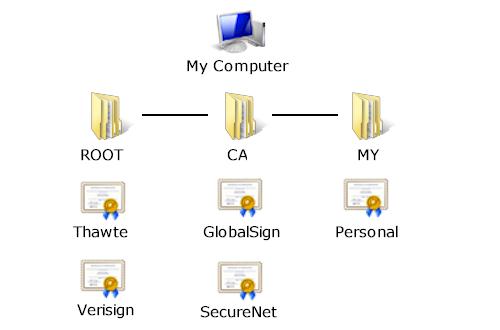
When the Windows operating system is installed, there is a certificate store that contains the root certificates for the major Certification Authorities. However, there are situations where additional certificates may need to be added to the system. To facilitate this, there is a tool called CertMgr.exe which allows a user to install certificates, as well as export or remove certificates from the certificate store. When managing your system's certificate store, you should take the same care that you do when making changes to the system registry. Inadvertently removing a certificate could result in errors when attempting to access secure systems.
In general, the one situation where certificate management becomes important is when you want to develop your own secure server. This is because your server needs to have a signed certificate to send to the client in order to establish the secure connection. For general-purpose commercial applications, this generally means you would need to obtain a certificate that has been signed by a Certification Authority such as Verisign or Thawte. This certificate would then be installed in the certificate store on the server. However, for development purposes it may be inconvenient to purchase a certificate. There also may be situations in which an organization wishes to function as its own Certification Authority and issue certificates themselves. This allows the organization to control how certificates are managed and can be ideal for secure applications that are designed for the corporate intranet. A utility for creating self-signed root certificates and server certificates is included with SocketTools.
Copyright © 2023 Catalyst Development Corporation. All rights reserved.